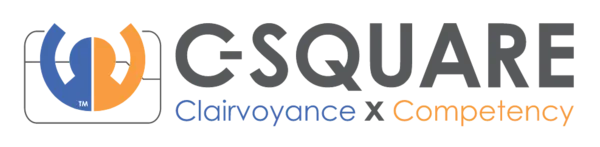Managing leads manually can feel like a never-ending juggling act. Spreadsheets, emails, and endless follow-ups often result in lost opportunities and drained resources. But what if you could make the entire process seamless and stress-free? Enter SFA360, the ultimate solution for automating lead data sharing. By eliminating repetitive tasks and streamlining workflows, SFA360 transforms lead management from a time-consuming chore into an efficient, magic-like experience.
In this blog, we’ll explore how SFA360 can revolutionize your sales process, saving time, boosting productivity, and ensuring no lead ever slips through the cracks. Let’s dive in!
Why Automate Lead Data Sharing?
Manual processes are not only time-consuming but prone to human error. Automation provides several advantages:
- Efficiency: Save hours spent on data entry and lead assignment.
- Accuracy: Reduce the risk of errors when transferring data.
- Speed: Ensure leads are shared with the right team instantly, improving response times.
- Scalability: Handle growing lead volumes effortlessly.
What is SFA360?
SFA360 (Sales Force Automation 360) is a comprehensive sales management platform designed to optimize every stage of the sales process. Its advanced automation tools simplify lead management, ensuring seamless data sharing across teams and systems.
How to Automate Lead Data Sharing Using SFA360
Follow these steps to set up an efficient lead-sharing workflow with SFA360:
1. Centralize Lead Capture
Integrate SFA360 with your lead generation sources—like web forms, CRMs, or marketing platforms. This ensures all incoming leads are captured in one centralized system.
2. Define Lead Distribution Rules
Leverage SFA360’s rule-based automation to assign leads based on:
- Territory or location
- Product or service interest
- Lead scoring (e.g., based on engagement or demographic data)
3. Enable Real-Time Notifications
Set up instant notifications for assigned sales representatives. This ensures your team can follow up with leads promptly, increasing conversion chances.
4. Automate Data Synchronization
Sync lead data automatically across platforms like CRM, email marketing tools, and analytics dashboards. This eliminates duplicate entries and ensures everyone works with the latest data.
5. Monitor and Optimize
Use SFA360’s analytics to track the performance of your lead distribution strategy. Identify bottlenecks, adjust workflows, and continuously improve efficiency.
Key Features of SFA360 for Lead Automation
- Customizable Workflows: Tailor lead-sharing processes to fit your business needs.
- AI-Powered Lead Scoring: Prioritize high-value prospects with intelligent scoring.
- Seamless Integrations: Connect effortlessly with third-party tools like Salesforce, HubSpot, and Mailchimp.
- Detailed Analytics: Gain insights into lead response times, conversion rates, and team performance.
Benefits of Automating Lead Data Sharing
Automating lead data sharing using SFA360 offers tangible business benefits:
- Faster Lead Conversion: Respond to leads instantly with automatic notifications and assignments.
- Enhanced Team Collaboration: Ensure your marketing and sales teams stay aligned with synced data.
- Higher ROI: Optimize resources by focusing on high-quality leads.
- Improved Customer Experience: Deliver timely and personalized follow-ups, leaving a lasting impression.
Conclusion
Stop wasting time on manual lead management. Automating lead data sharing with SFA360 is the key to transforming your sales process and driving growth. By centralizing, automating, and optimizing, you’ll not only save valuable time but also position your business for long-term success.
Ready to get started? Explore how SFA360 can revolutionize your sales operations today!